FAQs
Those might have popped-up in your mind.
Categories
How to generate correct CSR when IP address is in CN or SAN ?
When an internal/external IP Address is part of Common Name (CN) or Subject Alternative Name (SAN) care needs to be taken while generating the CSR.
If not done correctly then the latest browsers like Chrome and Edge give an error – “Your connection to this site is not secure.” Note that deprecated Microsoft Internet Explorer does not give any error in this case.
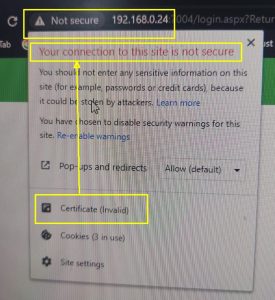
To avoid this problem please ensure that the IP address is mentioned in the SAN extension as DNS value and IP Address. For example, if CN=192.168.23.1 then the CSR should have 2 SAN values viz., DNS=192.168.23.1 and IP=192.168.23.1
If you wish to generate the CSR on Windows Server then read this FAQ. How to create the CSR with SAN in Windows IIS
If you wish to generate the CSR using OpenSSL then this link explains step-by-step how to generate the CSR using OpenSSL
Tagged In
No Comments Yet.
Categories
Tags